How to Pass Security+ on Your First Try: The 2025 Study Plan
Want to pass Security+ on your first attempt? Here's the exact study plan that works—complete with timeline, resources, practice strategy, and the mistakes most people make (so you can avoid them).
EpicDetect Team
18 min read

How to Pass Security+ on Your First Try: The 2025 Study Plan
You've decided to get Security+. Smart move.
But now you're staring at a giant stack of study materials, wondering where to start. And honestly? You're a little worried about failing. The exam costs $392, and you don't want to pay twice.
Here's the good news: most people pass Security+ on their first attempt. The pass rate is around 80-85%.
But that other 15-20%? They made avoidable mistakes. Wrong study methods, not enough practice, or they rushed it.
Let's make sure you're in the 85%. Here's the exact study plan that works.
Quick Reality Check: Can You Actually Pass on the First Try?
Short answer? Yep.
You can pass Security+ on your first attempt if:
- You give yourself 1-3 months to study (depending on your background)
- You use multiple study resources (not just one book or video series)
- You practice with real exam-style questions (this is huge)
- You understand concepts, not just memorize definitions
You'll probably struggle if:
- You cram everything into 2 weeks (though if that's your situation, this 2-week Security+ cram plan makes the most of the time you have)
- You only watch videos without practicing
- You skip the performance-based questions (PBQs)
- You have zero IT or security background
Most people fall somewhere in the middle. So let's build a plan that gets you from "kinda know security stuff" to "confidently passing the exam."
The 8-Week Study Plan (Standard Timeline)
This is the recommended timeline for most people. If you already have IT experience, you might finish faster. If you're brand new, give yourself 10-12 weeks.
Week 1-2: Learn the Foundations
Goal: Understand the big picture of Security+ domains
What to do:
1. Watch Professor Messer's Security+ video series (free on YouTube)
- Watch at 1.5x speed if you have some background
- Take notes on concepts you don't understand
- Don't worry about memorizing everything yet
2. Skim through a study guide (pick one):
- Darril Gibson's "Get Certified Get Ahead"
- CompTIA official study guide
- Sybex Security+ Study Guide
Time commitment: 8-12 hours/week
What you should know by end of Week 2:
- The 5 Security+ domains (what's covered on the exam)
- Basic security concepts (CIA triad, threats vs vulnerabilities)
- Common acronyms (IDS, IPS, SIEM, VPN, etc.)
Week 3-4: Deep Dive Into Each Domain
Goal: Actually understand the material, not just recognize it
What to do:
1. Read your chosen study guide cover-to-cover
- Take detailed notes
- Create flashcards for terms and concepts
- Draw diagrams for network security concepts
2. Watch Professor Messer videos again (for domains you struggled with)
- Second pass helps reinforce weak areas
- Focus on practical examples
3. Do chapter quizzes (from your study guide)
- This is where you start testing yourself
- Don't just read answers—understand WHY each answer is right or wrong
Time commitment: 10-15 hours/week
What you should know by end of Week 4:
- Port numbers and protocols (memorize the common ones)
- Cryptography basics (symmetric vs asymmetric, hashing)
- Network security devices (firewalls, IDS/IPS, proxies)
- Access control models (DAC, MAC, RBAC)
- Incident response steps
Week 5-6: Practice, Practice, Practice
Goal: Build exam-taking stamina and identify weak spots
What to do:
1. Take your first full practice exam
- Do it timed (90 minutes, just like the real thing)
- No cheating—simulate real exam conditions
- Score yourself honestly
2. Review every question you got wrong
- Understand why you missed it
- Go back to study materials for that topic
- Retake questions on that topic
3. Do targeted practice on weak areas
- If you bombed cryptography, do 50 crypto questions
- If governance and compliance confused you, focus there
- Use multiple question sources (variety helps)
4. Practice Performance-Based Questions (PBQs)
- These are simulations, not multiple-choice
- Practice configuring firewalls, ACLs, wireless security
- CompTIA CertMaster Practice has PBQs (paid)
- EpicDetect has scenario-based practice (covers PBQ-style thinking)
Time commitment: 12-15 hours/week
What you should score by end of Week 6:
- 75-80% on practice exams
- If you're below 70%, extend your study timeline
Week 7: Exam Simulation and Final Review
Goal: Get comfortable with exam format and timing
What to do:
1. Take 2-3 more full-length practice exams
- Different question banks each time (avoid memorizing answers)
- Track your weak domains
- Aim for 85%+ consistently
2. Memorize the "must-know" lists:
- Common port numbers (21, 22, 23, 25, 53, 80, 110, 143, 443, 3389, etc.)
- Wireless security protocols (WEP, WPA, WPA2, WPA3)
- Cryptographic algorithms (AES, 3DES, RSA, SHA-256, etc.)
- Attack types (phishing, vishing, smishing, whaling, etc.)
3. Review Professor Messer's study groups (live or recorded)
- Great for last-minute clarifications
- Q&A format helps fill gaps
Time commitment: 10-12 hours/week
What you should feel by end of Week 7:
- Confident in 80%+ of the material
- Comfortable with exam timing
- Clear on your remaining weak spots
Week 8: Final Prep and Exam Day
Goal: Lock in knowledge and stay confident
What to do:
1. Light review only (don't cram new material)
- Flashcards for quick refresh
- Skim notes on weak areas
- Take one final practice exam
2. Schedule your exam (if you haven't already)
- Pick a morning slot if possible (brain is fresher)
- Book 1-2 days after your final review
3. Day before exam:
- Light review only (30-60 minutes)
- Get good sleep (seriously, don't cram all night)
- Prepare logistics (ID, confirmation email, know where testing center is)
4. Exam day:
- Eat a good breakfast
- Arrive 15 minutes early
- Take a deep breath—you've got this
Time commitment: 5-8 hours this week
---
Faster Track: 4-Week Plan (For IT Professionals)
If you already work in IT (help desk, sysadmin, network admin), you can condense this.
Week 1: Professor Messer videos + skim study guide
Week 2: Deep dive on weak domains + chapter quizzes
Week 3: Practice exams + targeted practice on weak areas
Week 4: Final review + PBQ practice + schedule exam
Time commitment: 15-20 hours/week
Risk: You might miss some foundational concepts. Only do this if you're confident in your baseline knowledge.
---
Slower Track: 12-Week Plan (For Complete Beginners)
If you're brand new to IT and security, give yourself more time.
Weeks 1-4: Foundations (videos + reading at slower pace)
Weeks 5-8: Deep dive into each domain (one domain per week)
Weeks 9-10: Practice exams and PBQ practice
Weeks 11-12: Final review and weak area focus
Time commitment: 8-12 hours/week
Benefit: You'll actually understand the material deeply, not just pass the exam.
---
The Best Study Resources (What Actually Works)
Here's what to use, in priority order:
1. Professor Messer's Free Security+ Course (Video)
Cost: Free (YouTube)
Why it's great: Clear explanations, covers everything, updated for SY0-701
Use it for: Primary learning resource
2. Darril Gibson's "Get Certified Get Ahead" (Book)
Cost: ~$30
Why it's great: Written specifically for exam prep, easy to read, great practice questions
Use it for: Reading + chapter quizzes
3. Practice Exams (Critical!)
Options:
- EpicDetect Security+ Practice Exams - Procedurally generated questions (thousands of unique combos), tracks your progress, flashcards included
- Dion Training Practice Exams (Udemy) - Popular, 6 practice tests, ~$15 on sale
- CompTIA CertMaster Practice - Official, expensive (~$99), includes PBQs
Why it's critical: You must practice with real exam-style questions. This is where most people fail—they study theory but don't practice answering questions under time pressure.
Use it for: Identifying weak spots + building test-taking stamina
4. Hands-On Labs (Optional but Helpful)
Options:
- Set up VMs (VirtualBox + Kali Linux + Windows)
- Practice with Wireshark, nmap, basic firewall config
- TryHackMe or Hack The Box (free tiers)
Use it for: Understanding practical concepts (helps with PBQs)
5. Flashcards (For Memorization)
Options:
- Make your own with Anki or Quizlet
- Use pre-made sets (search "Security+ SY0-701 flashcards")
- EpicDetect includes flashcards with practice exams
Use it for: Port numbers, acronyms, quick definitions
---
What's Actually on the Security+ Exam?
Let's demystify this. Here's what you're walking into:
Exam Format:
- 90 questions total
- 90 minutes to complete
- Passing score: 750/900 (about 83%)
- Question types: Multiple choice + Performance-Based Questions (PBQs)
The 5 Domains (and their weight):
1. General Security Concepts (12%)
- CIA triad, authentication, authorization, encryption basics
2. Threats, Vulnerabilities, and Mitigations (22%)
- Attack types, vulnerabilities, social engineering, threat intelligence
3. Security Architecture (18%)
- Network design, cloud security, data protection
4. Security Operations (28%)
- SIEM, logging, incident response, forensics, disaster recovery
5. Security Program Management and Oversight (20%)
- Governance, risk management, compliance, policies
Key takeaway: Security Operations is the biggest chunk (28%). Make sure you nail logging, incident response, and security tools.
---
Performance-Based Questions (PBQs): Don't Skip These
PBQs are simulations. You might have to:
- Configure a firewall rule
- Set up wireless security settings
- Analyze logs and identify the attack
- Match controls to compliance frameworks
Why people fail PBQs:
- They only studied theory
- They panicked because it's not multiple-choice
- They didn't practice hands-on scenarios
How to prepare:
- Practice with simulation tools (CompTIA CertMaster, EpicDetect scenarios)
- Set up a home lab and configure real tools
- Watch YouTube walkthroughs of PBQ examples
- Do scenario-based practice (not just memorization)
Pro tip: You can skip PBQs and come back to them at the end. Do multiple-choice first to build momentum.
---
The Biggest Mistakes People Make (And How to Avoid Them)
Mistake #1: Only Using One Study Resource
Why it fails: Different resources explain things differently. One book might not click, but a video will.
Fix: Use at least 2-3 resources (video + book + practice exams)
Mistake #2: Not Practicing Enough Questions
Why it fails: You can know the material but still fail if you're not used to the question format.
Fix: Do at least 500-1000 practice questions before the exam. Track your weak areas. This guide breaks down how many full-length practice exams you actually need based on your experience level.
Mistake #3: Cramming Everything in 2 Weeks
Why it fails: Security+ has a lot of concepts. Cramming leads to shallow understanding.
Fix: Give yourself 6-8 weeks minimum. It's better to pass on first try than fail and pay again.
Mistake #4: Memorizing Without Understanding
Why it fails: Exam questions test application, not just recall.
Fix: For every concept, ask "How would I use this?" or "What problem does this solve?"
Mistake #5: Skipping Weak Areas
Why it fails: You can't afford to bomb an entire domain.
Fix: Identify your weak areas early (with practice exams) and focus extra time there. These are the 10 topics that trip up the most people — worth knowing before you dive into targeted study.
Mistake #6: Not Simulating Exam Conditions
Why it fails: The real exam is timed and stressful. If you've never practiced that way, you'll panic.
Fix: Take at least 2-3 full-length, timed practice exams before test day.
---
Study Tips That Actually Work
1. Study Consistently (Daily > Binge)
Studying 1 hour every day is better than cramming 7 hours on Saturday.
Why: Your brain retains information better with spaced repetition.
2. Use Active Recall
Don't just reread notes. Test yourself without looking.
How:
- Use flashcards
- Take practice quizzes
- Teach concepts to someone else (or pretend to)
3. Focus on Weak Areas
If you're crushing network security but struggling with cryptography, spend more time on crypto.
How: Track your practice exam scores by domain and prioritize the lowest ones.
4. Take Breaks
Your brain can only focus for 45-90 minutes at a time.
Strategy: Study for 50 minutes, take a 10-minute break. Repeat.
5. Sleep Matters
You consolidate learning during sleep. Pulling all-nighters hurts retention.
Rule: Get 7-8 hours the night before the exam. No exceptions.
---
Test Day Strategy
You've studied. You're ready. Here's how to maximize your score on test day.
Before the Exam:
- Eat breakfast (protein + carbs for sustained energy)
- Arrive early (15 minutes before check-in time)
- Bring required ID (government-issued photo ID)
- Don't cram morning-of (light review only, if anything)
During the Exam:
1. Do a brain dump (use the whiteboard/scratch paper they give you)
- Write down port numbers, acronyms, formulas you're worried about forgetting
- Do this immediately when exam starts
2. Skip PBQs initially (come back to them later)
- PBQs take longer and can eat up time
- Build momentum with multiple-choice first
3. Read every question carefully (twice if needed)
- Look for keywords: "BEST," "MOST," "FIRST," "LEAST"
- Eliminate obviously wrong answers
4. Manage your time
- 90 minutes for 90 questions = 1 minute per question
- If you're stuck, flag it and move on
- Leave 15 minutes at the end to review flagged questions
5. Don't second-guess yourself too much
- Your first instinct is usually right
- Only change an answer if you're confident you misread it
After the Exam:
- You'll get your score immediately (pass/fail + score report)
- If you pass: Celebrate! Update your resume and LinkedIn.
- If you fail: You can retake after 14 days. Review your score report to see weak domains.
---
What If You Fail?
Let's be real: 15-20% of people don't pass on the first try. If that's you, it's not the end of the world.
What to do if you fail:
1. Review your score report (it shows which domains you were weak in)
2. Focus on weak domains (don't restudy everything)
3. Take more practice exams (especially in weak areas)
4. Wait 14 days (minimum retake period)
5. Schedule your retake (and pay the $392 again—ouch)
But here's the better plan: Study right the first time so you don't have to retake.
---
How Long Does It Take to Actually Study?
Here's the honest breakdown:
Total study hours needed:
- Complete beginner: 100-150 hours
- IT professional: 60-80 hours
- Security background: 40-60 hours
Timeline based on weekly commitment:
- 10 hours/week: 8-12 weeks
- 15 hours/week: 6-8 weeks
- 20 hours/week: 4-6 weeks
Bottom line: Most people need 2-3 months of consistent study. Don't rush it.
---
TL;DR – Your 8-Week Security+ Study Plan
Give yourself 8 weeks (or 4 if you have IT experience, 12 if you're brand new). Use Professor Messer videos + a study guide + lots of practice exams. Practice at least 500-1000 questions, with focus on weak areas. Don't skip Performance-Based Questions (PBQs)—practice hands-on scenarios. Take 2-3 full-length timed practice exams before test day. Study consistently (daily beats cramming), use active recall, and get good sleep. On test day, do multiple-choice first, then PBQs. Pass rate is 80-85%—you can absolutely do this on the first try.
---
FAQs
How hard is Security+ really?
It's manageable if you study properly. Pass rate is 80-85%. The material isn't insanely technical, but there's a lot of it. Most people who fail either didn't study enough or didn't practice questions.
Can I pass Security+ in 2 weeks?
Technically yes, but it's risky. You'd need 6-8 hours/day of focused study. Most people need 6-8 weeks for proper retention.
Do I need hands-on experience to pass?
Not required, but it helps—especially for PBQs. If you don't have job experience, do labs and practice scenarios to build that understanding.
Should I take SY0-601 or SY0-701?
SY0-701 (the new version). SY0-601 retires eventually, and SY0-701 is what employers recognize as current.
What's a passing score?
750 out of 900 (about 83%). You don't need to be perfect—you just need to know the material well.
---
Sources & References:
- CompTIA Security+ Certification Official Page
- Professor Messer's Security+ Training Course
- CompTIA SY0-701 Exam Objectives
- Darril Gibson's GCGA Security+ Book
---
> You don't need to be perfect. You don't need to memorize every single acronym. You just need to understand the concepts well enough to answer 83% of the questions correctly. That's it. Give yourself the time, use the right resources, and practice like crazy. You've got this.
How EpicDetect Helps You Pass Security+ on the First Try
Here's the thing most study guides won't tell you: you need way more practice questions than most resources give you.
Most practice exam sets have 300-500 questions. That's not enough. You'll start memorizing answers instead of actually learning.
EpicDetect's Security+ practice exams are procedurally generated—meaning we create thousands of unique question combinations from a massive question bank. You can take the exam 10 times and never see the exact same test twice.
Plus, we track your performance by domain, so you know exactly where you're weak. And we include flashcards for quick memorization of ports, protocols, and acronyms.
Get the practice you need to pass on the first try:
EpicDetect Security+ Prep — 7-day free trial, cancel anytime if it's not helping you.
Tags
Related Articles

10 Security+ Topics Everyone Fails (And How to Master Them)
These are the Security+ topics that trip up most candidates—cryptography, access control models, incident response, and more. Here's what makes them hard and exactly how to master each one before exam day.
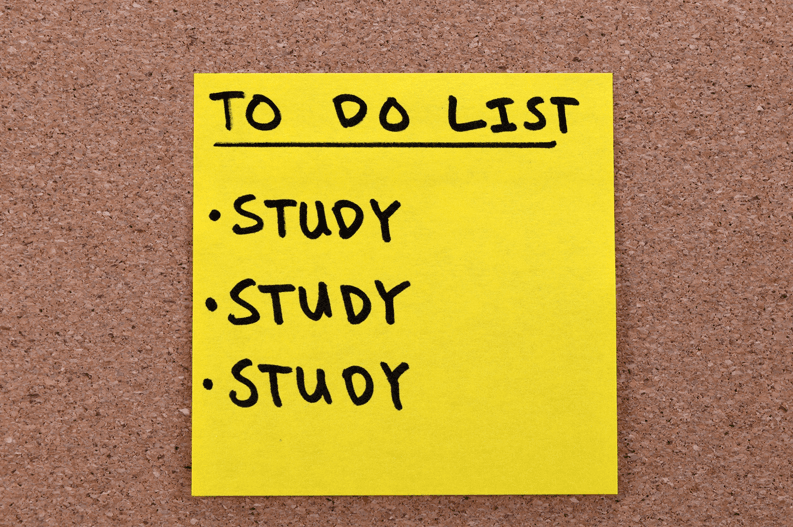
Security+ Exam Prep: The Study Plan That Actually Works (2026)
Stop wasting time on bad study methods. Here's the exact Security+ prep strategy that gets people passing on their first try.

How Many Security+ Practice Exams Do You Actually Need to Pass?
Wondering how many practice tests you should take before Security+ exam day? Here's what actually works—plus why the answer might be 'more than you think.'

Udemy Security+ Practice Tests: Which One Actually Helps You Pass?
Shopping for Security+ practice exams on Udemy? Here's an honest comparison of Dion, Messer, Myers, and others—plus why you might outgrow them faster than you think.